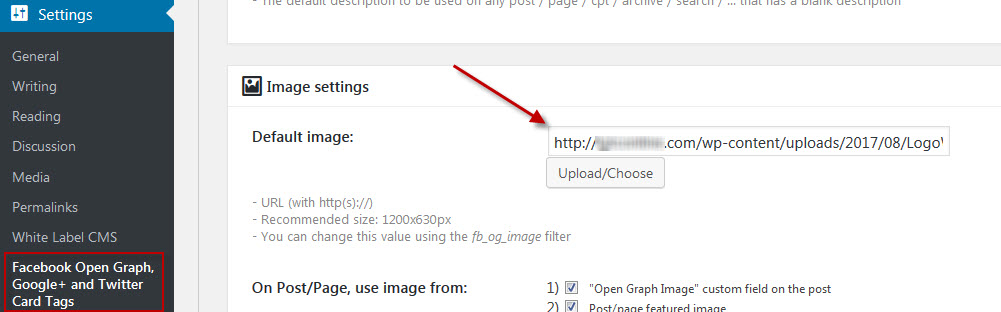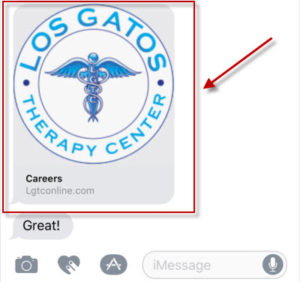 Do you know that image that displays when you send a hyperlink via your iPhone or 0ther smart phone? Here’s how you control which image display for a WordPress powered website when sending the websites hyperlink in a text message.
Do you know that image that displays when you send a hyperlink via your iPhone or 0ther smart phone? Here’s how you control which image display for a WordPress powered website when sending the websites hyperlink in a text message.
- Download and install the “Facebook Open Graph, Google+ and Twitter Card Tags” WordPress plugin.
- Go to Settings > Facebook Open Graph, Google+ and Twitter Card Tags
- Scroll down to “Image Settings”
- Click the Upload/Choose button.
- Select the image to use.
- Click Save.
- Test by sending the website’s URL in a text message.